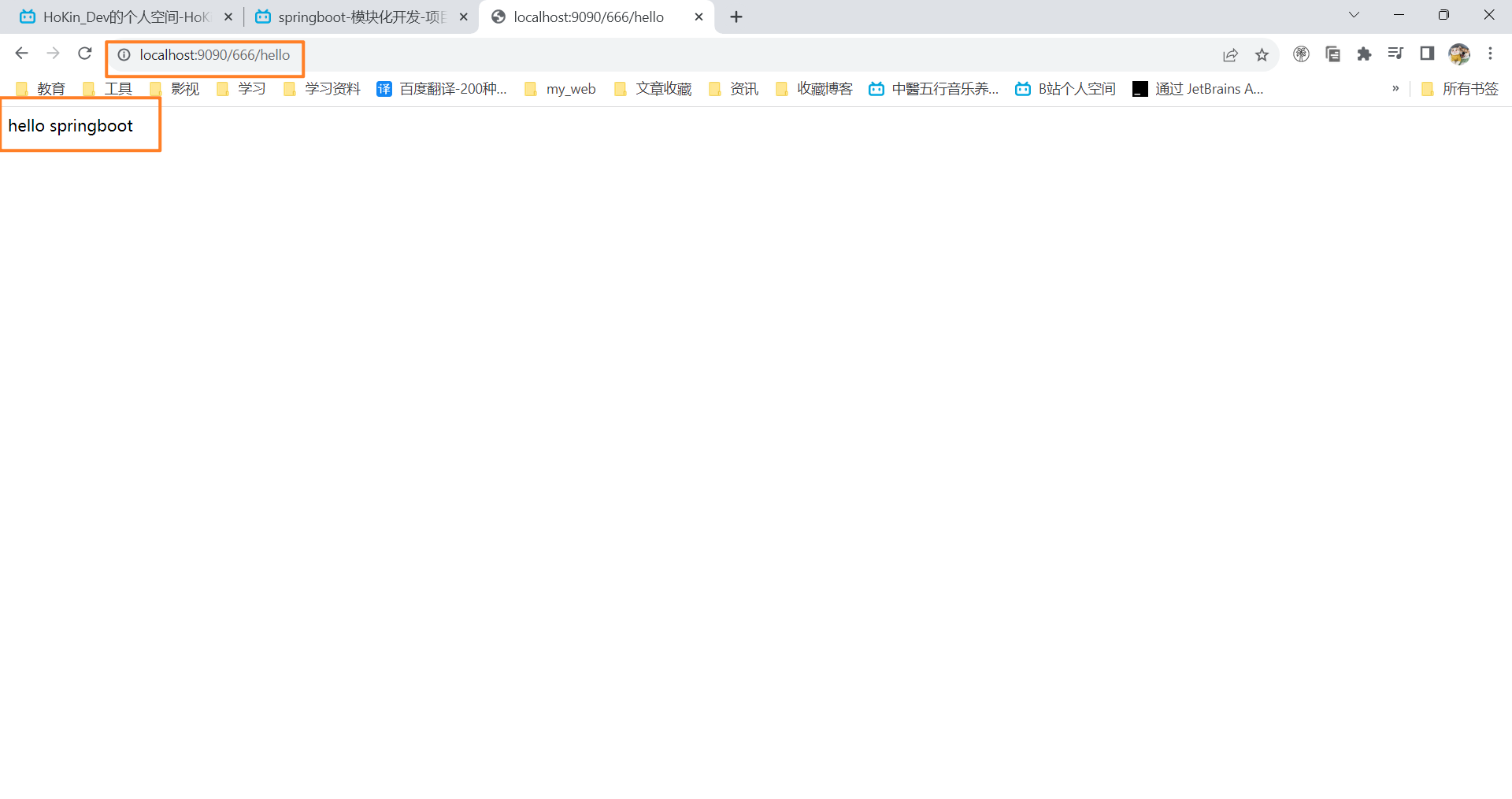Springboot多模块项目的构建
Springboot多模块项目的构建
参考视频
先创建好你的Springboot项目
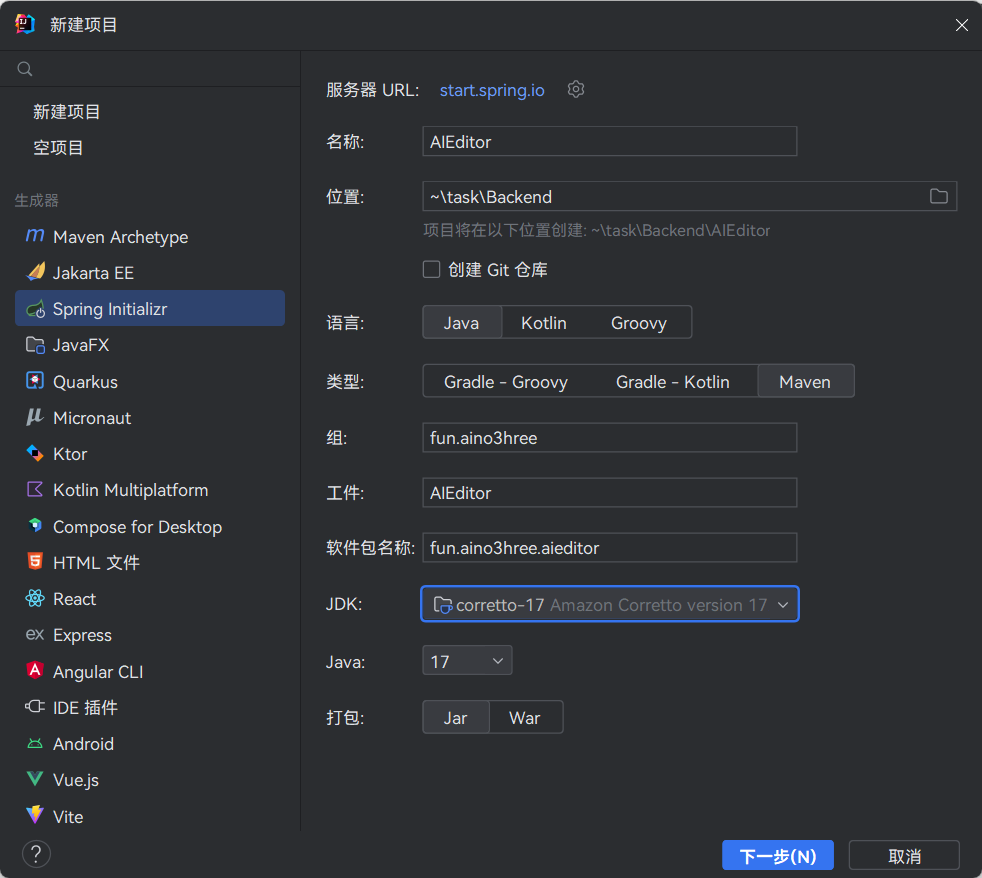
然后把当前项目的”.mvn,src,.gitignore,HELP,mvnw,mvnw.cmd”等文件删除
要删除的文件
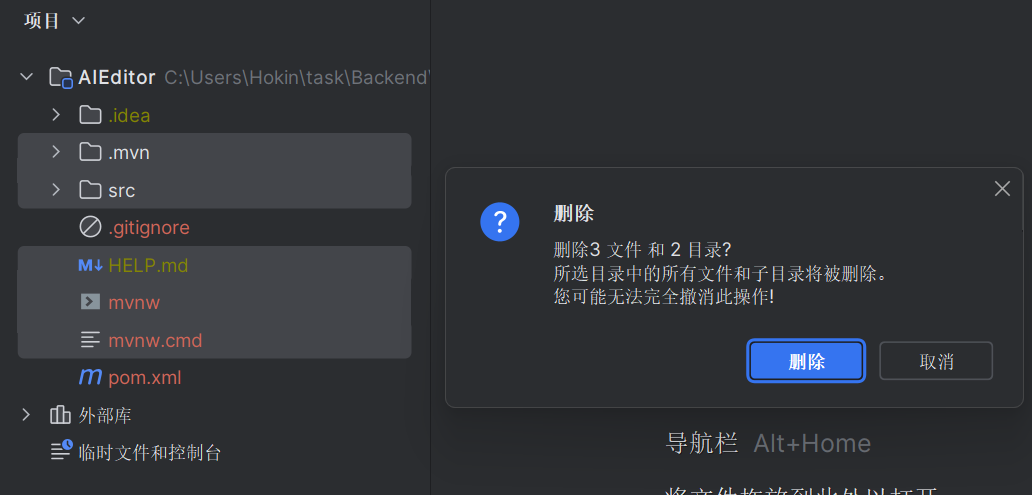
删除后的效果
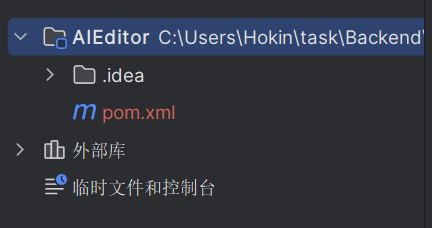
右键当前项目,选择“新建模块” ,分别新建(common, pojo,dao,service,web模块,所有模块均按以下操作进行)
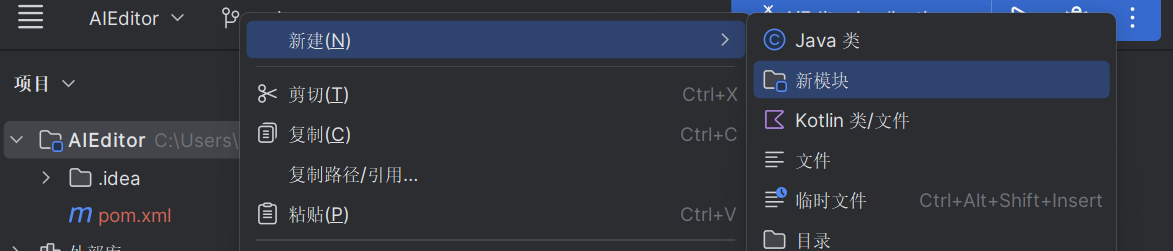
把当前模块里的不必要文件删除
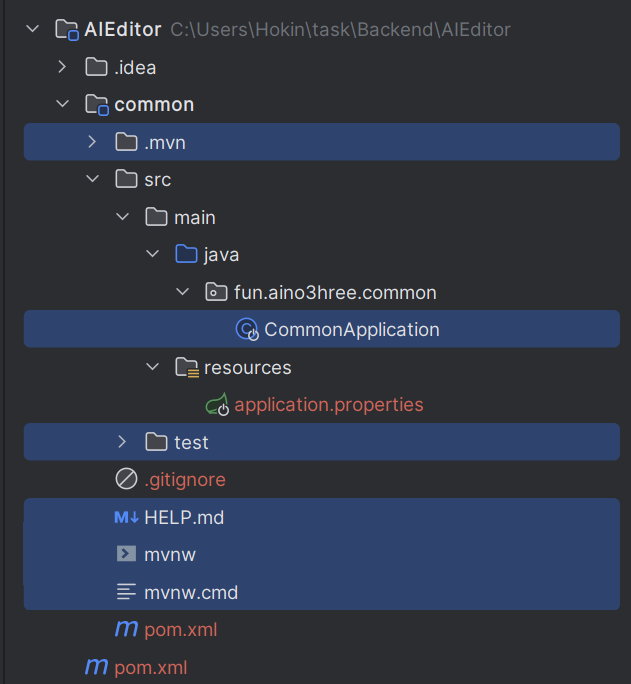
把当前模块里的resource里的文件的后缀由properties改成yml
一个模块最终的样子
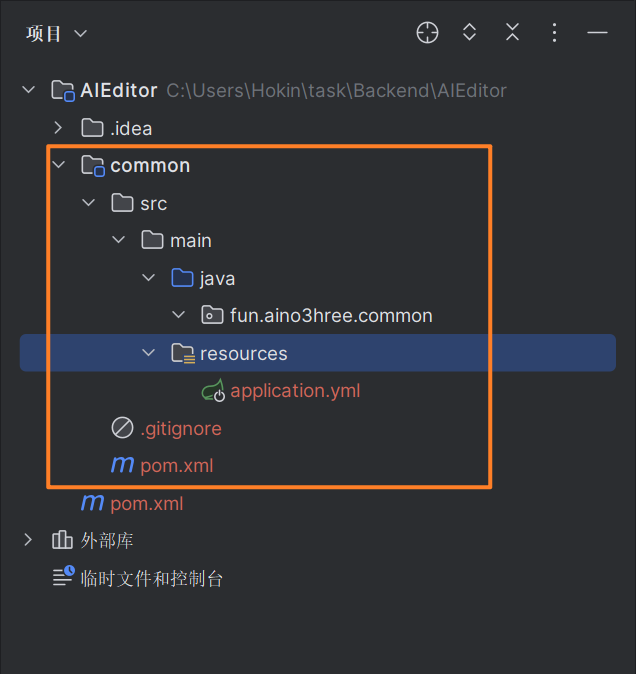
新建模块名为entrance
删除以下文件(src里面的不要删!)
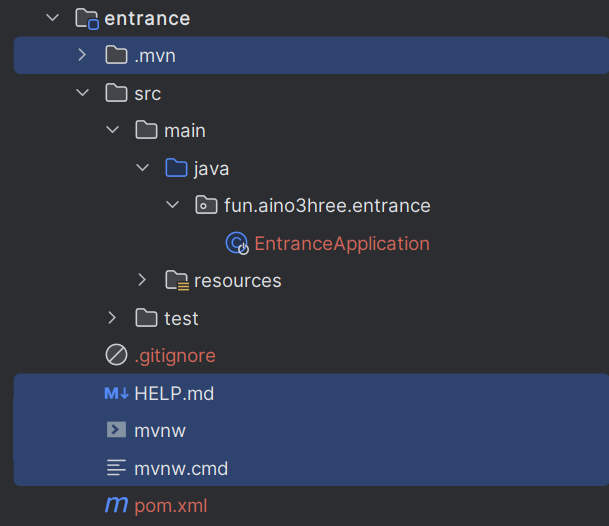
重命名application.properties为application.yml
最终布局
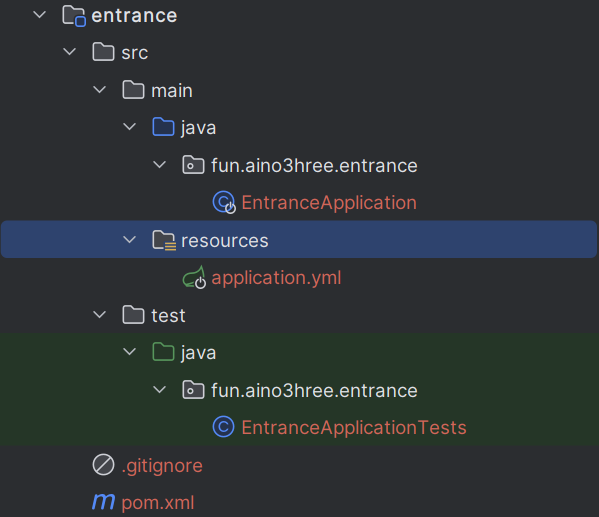
pom文件的修改
主项目模块的pom.xml(需要根据你的具体布局来修改)
1
2
3
4
5
6
7
8
9
10
11
12
13
14
15
16
17
18
19
20
21
22
23
24
25
26
27
28
29
30
31
32
33
34
35
36
37
38
39
40
41
42
43
44
45
46
47
48
49
50
51
52
53
54
55
56
57
58
59
60
61
62
63
64
65
66
67
68<?xml version="1.0" encoding="UTF-8"?>
<project xmlns="http://maven.apache.org/POM/4.0.0" xmlns:xsi="http://www.w3.org/2001/XMLSchema-instance"
xsi:schemaLocation="http://maven.apache.org/POM/4.0.0 https://maven.apache.org/xsd/maven-4.0.0.xsd">
<modelVersion>4.0.0</modelVersion>
<!-- 说明这个项目是继承自springboot3.1.4的 不用改-->
<parent>
<groupId>org.springframework.boot</groupId>
<artifactId>spring-boot-starter-parent</artifactId>
<version>3.1.4</version>
<relativePath/> <!-- lookup parent from repository -->
</parent>
<!-- 说明这个项目的属性,其他模块要引用导入这个模块时要用到下面的groupID和artifactID和version 不用改-->
<groupId>fun.aino3hree</groupId>
<artifactId>AIEditor</artifactId>
<version>0.0.1-SNAPSHOT</version>
<name>AIEditor</name>
<description>AIEditor</description>
<!-- 新增 项目的打包方式-->
<packaging>pom</packaging>
<!-- 新增 你有多少模块下面就填多少模块的名称 -->
<modules>
<module>common</module>
<module>pojo</module>
<module>dao</module>
<module>service</module>
<module>web</module>
<module>entrance</module>
</modules>
<!-- 说明这个项目用的java版本的 不用改 -->
<properties>
<java.version>17</java.version>
</properties>
<!-- 项目要用到的公共依赖就放这里面去 -->
<dependencies>
<dependency>
<groupId>org.springframework.boot</groupId>
<artifactId>spring-boot-starter</artifactId>
</dependency>
<dependency>
<groupId>org.springframework.boot</groupId>
<artifactId>spring-boot-starter-test</artifactId>
<scope>test</scope>
</dependency>
<!-- 新增 新增web依赖-->
<dependency>
<groupId>org.springframework.boot</groupId>
<artifactId>spring-boot-starter-web</artifactId>
</dependency>
</dependencies>
<!-- 构建项目用到的maven插件 不用改 -->
<build>
<plugins>
<plugin>
<groupId>org.springframework.boot</groupId>
<artifactId>spring-boot-maven-plugin</artifactId>
</plugin>
</plugins>
</build>
</project>common,pojo,dao,service,web,entrance模块(所有模块)的pom.xml文件按以下注释思路来修改即可
1
2
3
4
5
6
7
8
9
10
11
12
13
14
15
16
17
18
19
20
21
22
23
24
25
26
27
28<?xml version="1.0" encoding="UTF-8"?>
<project xmlns="http://maven.apache.org/POM/4.0.0" xmlns:xsi="http://www.w3.org/2001/XMLSchema-instance"
xsi:schemaLocation="http://maven.apache.org/POM/4.0.0 https://maven.apache.org/xsd/maven-4.0.0.xsd">
<modelVersion>4.0.0</modelVersion>
<!-- 修改 当前模块的父依赖 把项目的pom.xml文件中的项目groupID等复制过来即可 每个模块都要改!-->
<parent>
<groupId>fun.aino3hree</groupId>
<artifactId>AIEditor</artifactId>
<version>0.0.1-SNAPSHOT</version>
</parent>
<!-- 当前模块的描述 不用动-->
<groupId>fun.aino3hree</groupId>
<artifactId>common</artifactId>
<version>0.0.1-SNAPSHOT</version>
<name>common</name>
<description>common</description>
<!-- 各个模块中的properties可以删除 当前已删除-->
<!-- 当前模块需要什么依赖就加进来 不需要可以留空 -->
<dependencies>
</dependencies>
<!-- 不需要构建插件 当前已删除 -->
</project>注:以下模块的pom.xml需要增加以下内容
web模块和entrance模块
在dependencies 上面新增
1
<packaging>jar</packaging>
在dependencies 下面新增
1
2
3
4
5
6
7
8<build>
<plugins>
<plugin>
<groupId>org.springframework.boot</groupId>
<artifactId>spring-boot-maven-plugin</artifactId>
</plugin>
</plugins>
</build>pom文件添加必要依赖
entrance模块的pom.xml
添加在
里面 1
2
3
4
5<dependency>
<groupId>fun.aino3hree</groupId>
<artifactId>web</artifactId>
<version>${project.parent.version}</version>
</dependency>service模块的pom.xml
1
2
3
4
5<dependency>
<groupId>fun.aino3hree</groupId>
<artifactId>dao</artifactId>
<version>${project.parent.version}</version>
</dependency>dao模块的pom.xml
1
2
3
4
5<dependency>
<groupId>fun.aino3hree</groupId>
<artifactId>pojo</artifactId>
<version>${project.parent.version}</version>
</dependency>web模块的pom.xml
1
2
3
4
5
6
7
8
9
10<dependency>
<groupId>fun.aino3hree</groupId>
<artifactId>service</artifactId>
<version>${project.parent.version}</version>
</dependency>
<dependency>
<groupId>fun.aino3hree</groupId>
<artifactId>common</artifactId>
<version>${project.parent.version}</version>
</dependency>在entrance模块中的主程序文件中添加以下注解,用于扫描包内的各模块
value值为你的项目的包名
1
@ComponentScan(value = "fun.aino3hree")
测试接口的创建
在web模块中创建controller包,并创建一个Hello类
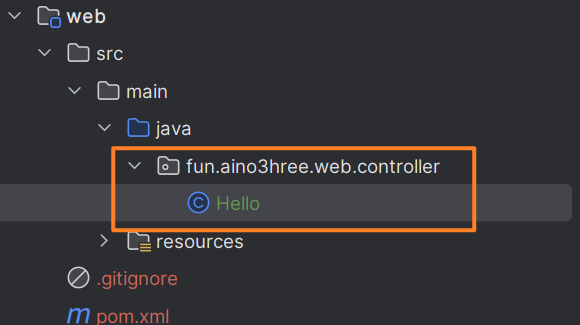
Hello类文件内容
1
2
3
4
5
6
7
8
9
10
11
12
13
14
15
16
17
18package fun.aino3hree.web.controller;
import org.springframework.web.bind.annotation.RequestMapping;
import org.springframework.web.bind.annotation.RestController;
/**
* @Description
* @Author: Ho Kin
* @Date: 2023/10/12 10:26 周四
*/
@RestController
public class Hello {
@RequestMapping("/hello")
public String helloSpringboot() {
System.out.println("hello springboot!");
return "hello springboot";
}
}启动entrance中的主程序文件
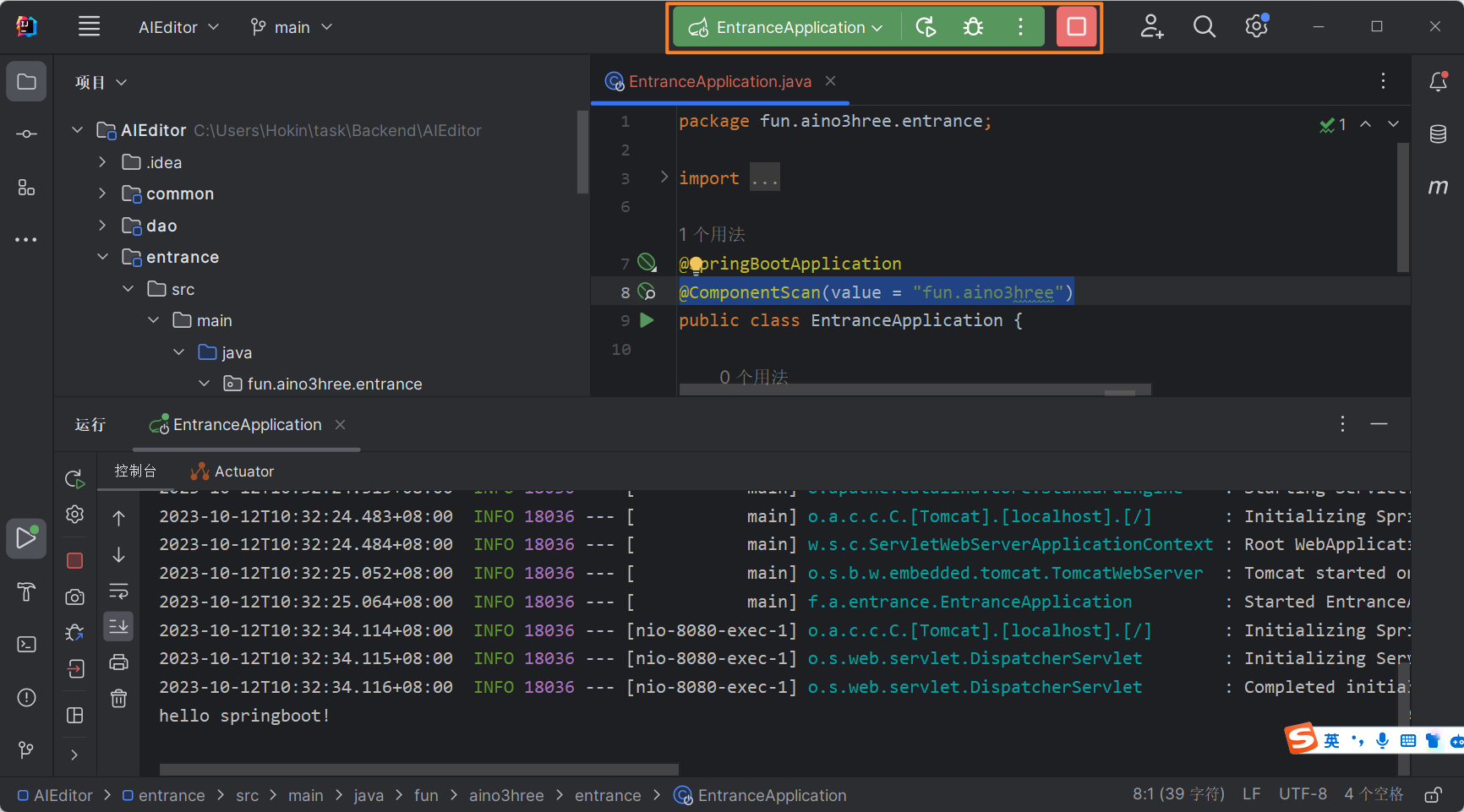
打开浏览器即可测试
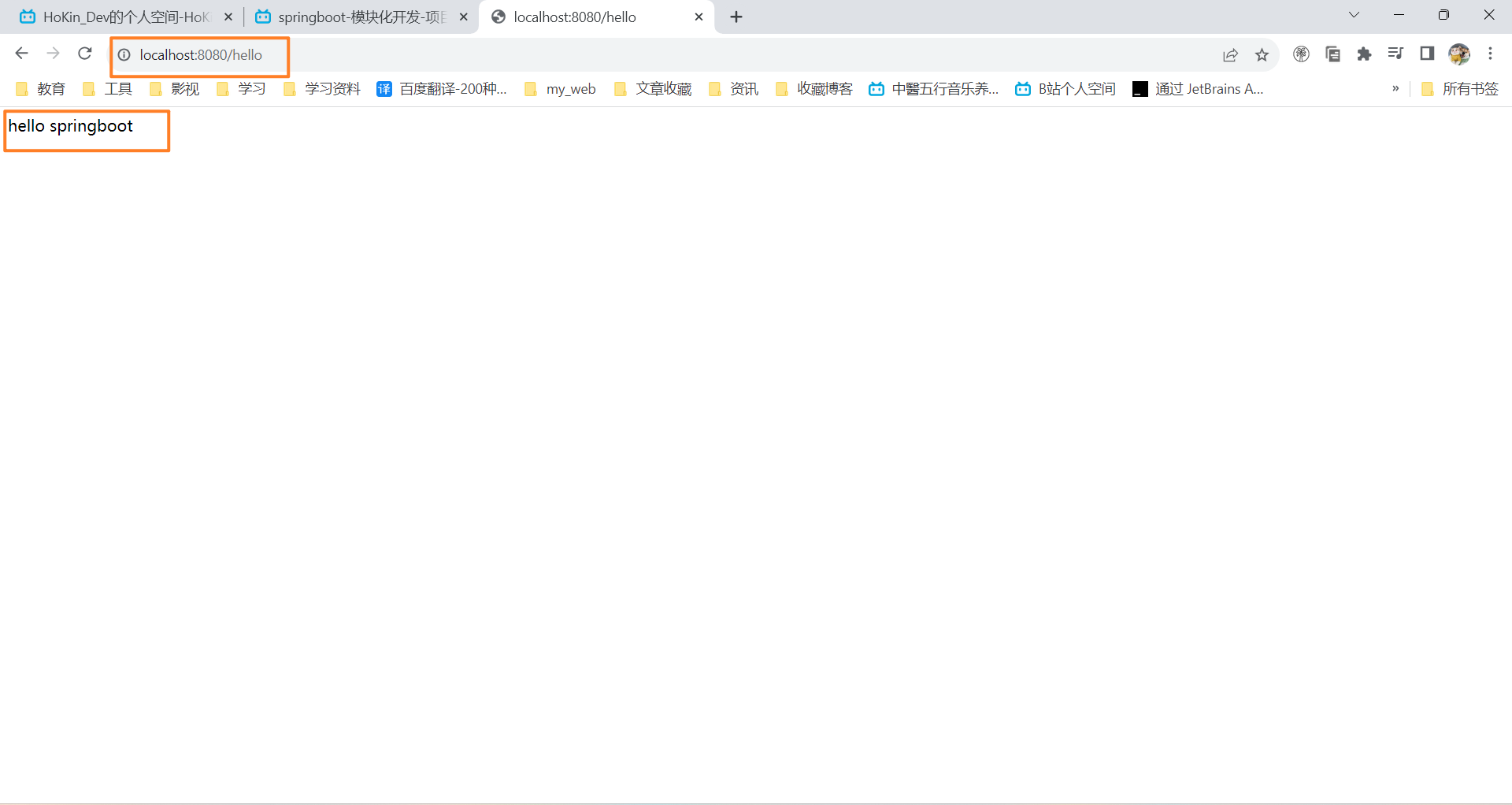
pom文件的常用依赖
pojo模块
1
2
3
4
5
6
7
8
9<dependency>
<groupId>org.projectlombok</groupId>
<artifactId>lombok</artifactId>
</dependency>
<dependency>
<groupId>com.baomidou</groupId>
<artifactId>mybatis-plus-boot-starter</artifactId>
<version>3.5.3.1</version>
</dependency>dao模块
1
2
3
4
5```
***service模块***
```xmlweb模块
1
2
3
4
5
6
7
8
9
10```
***common模块***
```xml
<dependency>
<groupId>com.alibaba.fastjson2</groupId>
<artifactId>fastjson2</artifactId>
<version>2.0.40</version>
</dependency>entrance模块
1
2
3
4
5
6
7
8
9
10<dependency>
<groupId>com.mysql</groupId>
<artifactId>mysql-connector-j</artifactId>
<scope>runtime</scope>
</dependency>
<dependency>
<groupId>org.springframework.boot</groupId>
<artifactId>spring-boot-starter-jdbc</artifactId>
</dependency>
其他
在entrance模块中的Application.yml文件中添加
1 | server: |